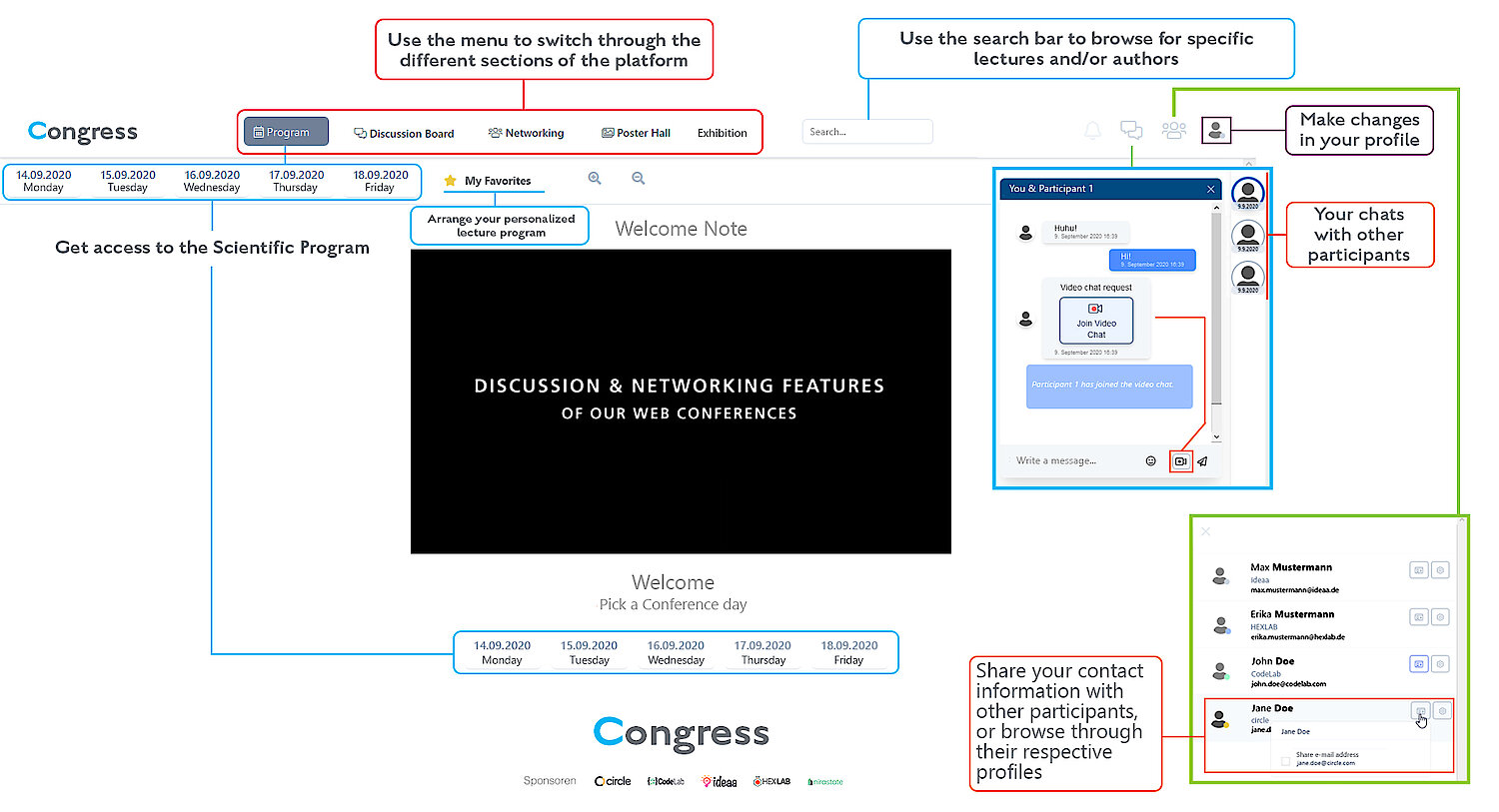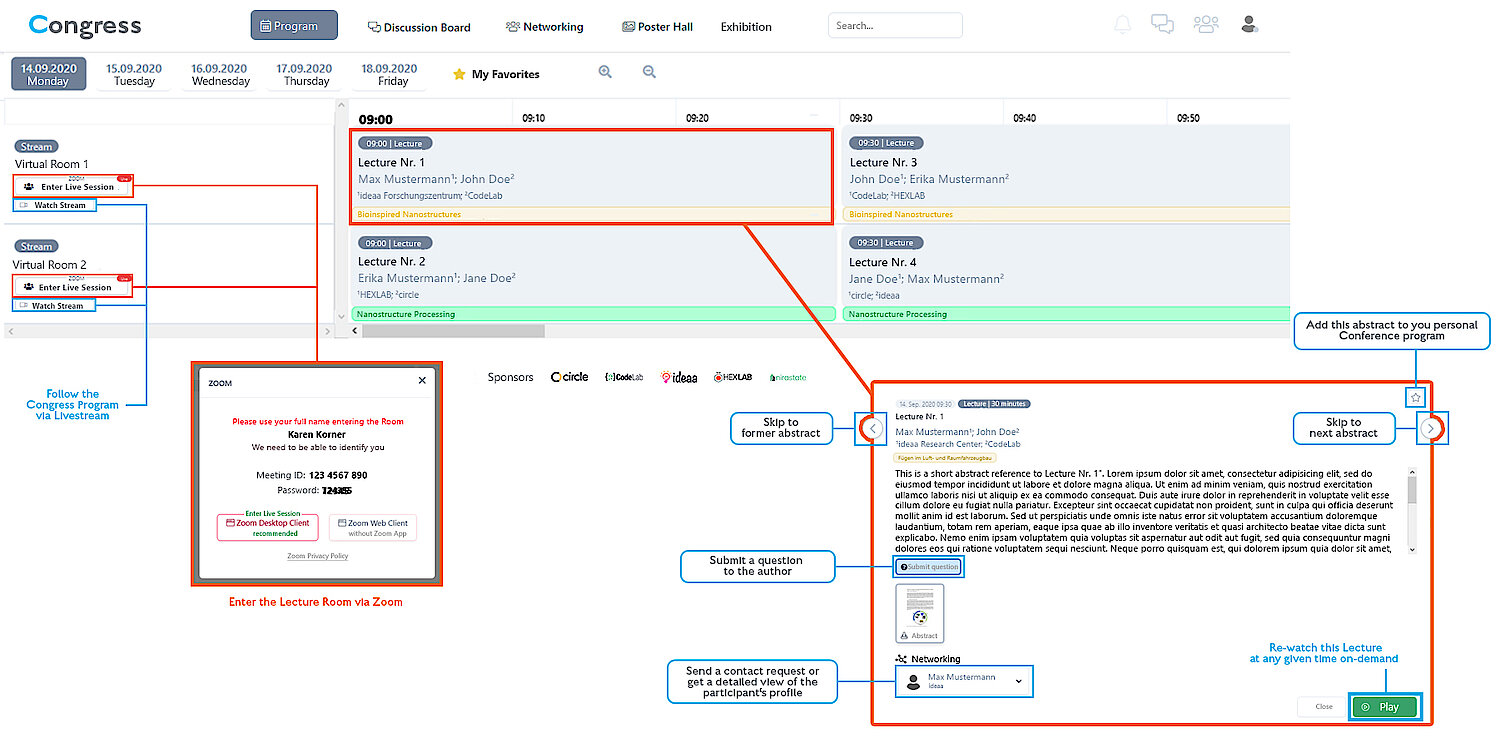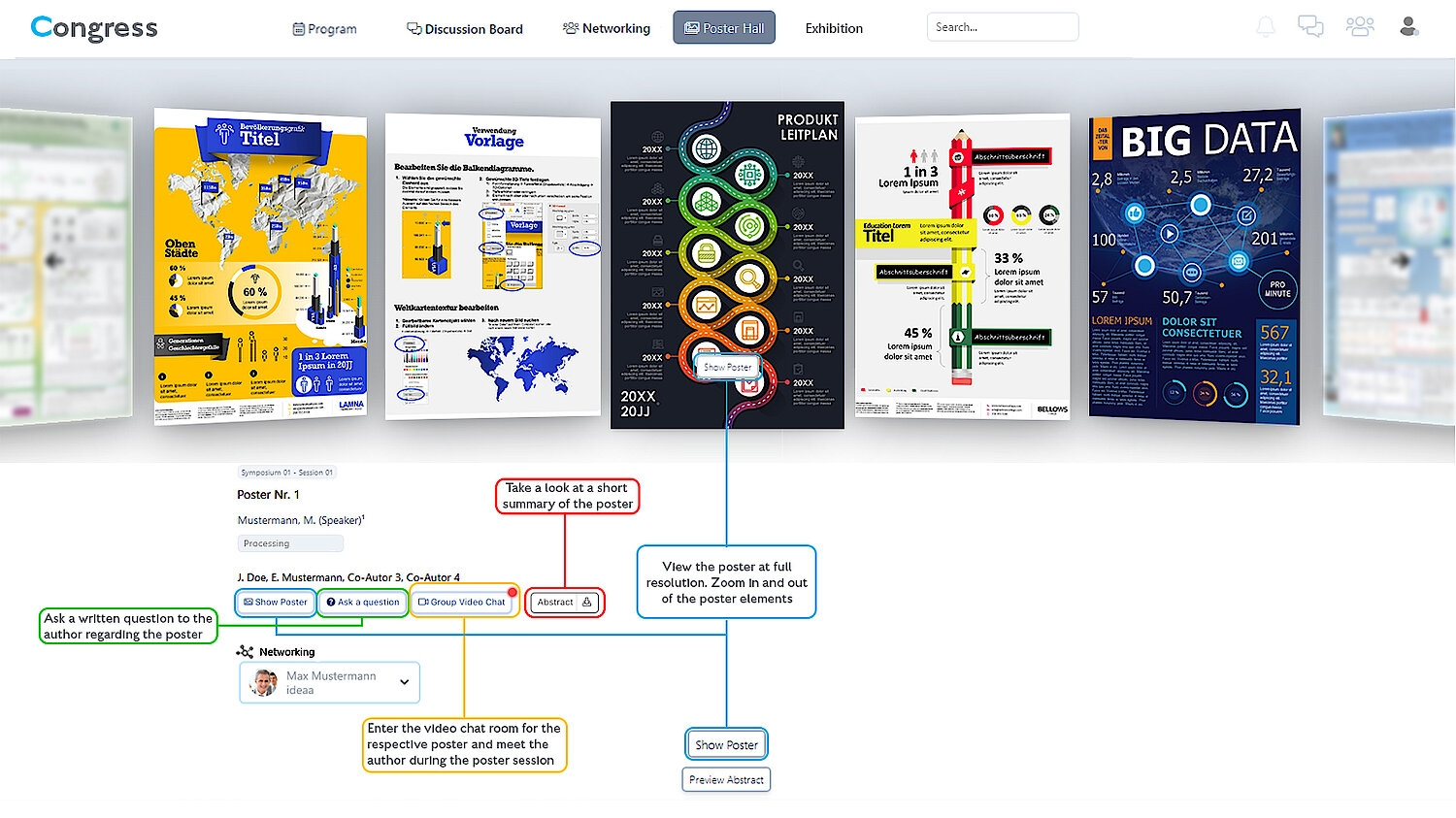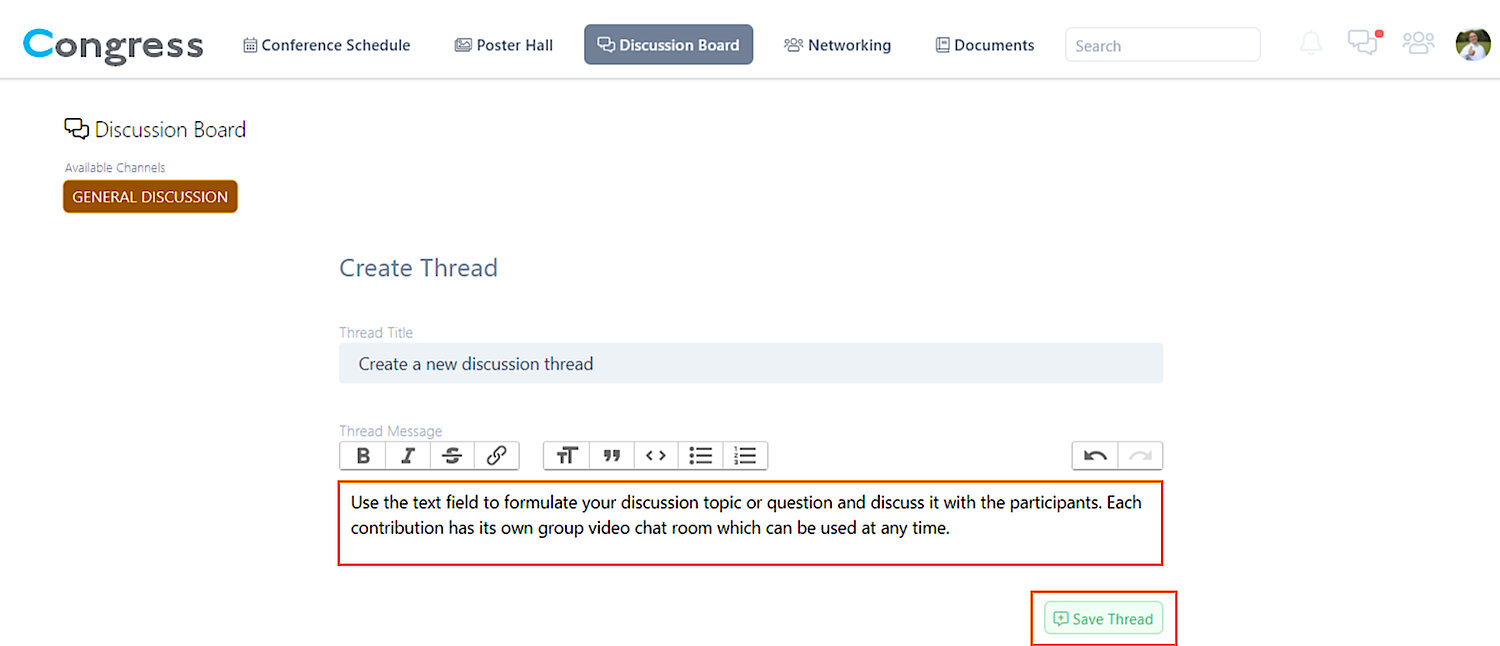To use all features of the digital conference, you need an up-to-date browser. We recommend the latest version of Chrome for full compatibiliy. Firefox, Safari, and Edge with Blink engine have limited support. JavaScript must be active. For video calls, permission to access your microphone and camera is required. Please note that firewalls of company or institute networks can limit or block the functionality.
Basic functions
Immediately after logging in (with your credentials), you will be directed to the congress homepage, which is the central access point on the web during the entire event. Here, all functionalities of the platform are available to you clearly and intuitively.
In the header, you will find the main menu, which allows you to access the different areas of the congress - and to switch back and forth between them.
- Personal profile, contacts and chat function - change your personal data, upload a profile photo or present yourself with a short description.
- Program (Electronic Program Guide) - Here you will find an overview of the individual congress days and the respective contributions including short descriptions.
- Discussion Board - Participate in the exchange with authors and participants or start a thematic exchange via the "Create Thread" button.
- Networking - Get an overview of the congress participants, make contact requests, and thus expand your network.
- Poster Hall - View the submitted poster contributions and the corresponding abstracts and exchange ideas with the authors.
- Exhibition - Visit the exhibition booths of leading companies, get detailed information about the exhibitors and their products, and get in personal contact with representatives of the companies.
- Search - If you want to find specific content and/or program items, use the search function to find them very quickly.
Personal profile, contacts and chat function
On the right side of the header, you will find your profile as well as a list of your contacts, and access to the chat function. Under Profile all your personal data are available. Upload a profile picture, present yourself with a short description and select your interests.
If you want to network more closely with other participants, authors or exhibitors during the congress, you can do this under Contacts. Your e-mail address is also listed on this page.
You can find all the conversations you already had with other congress participants under the chat function. You can also start new conversations including the possibility of individual video chats.
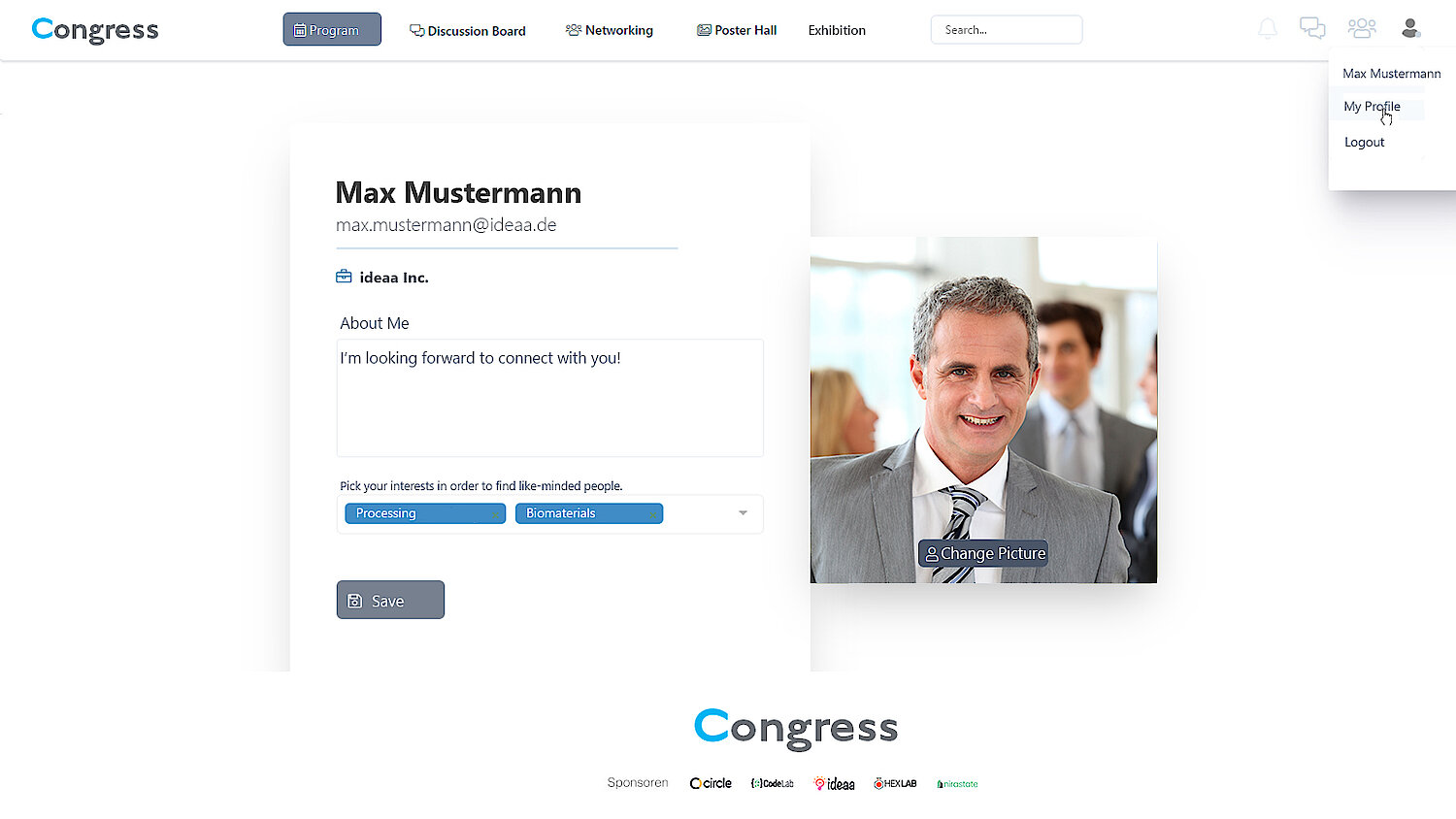
Networking
An important aspect of every congress is the opportunity to maintain old contacts and make new ones. The menu item "Networking" gives you an overview of the people registered for the congress in an area that is only accessible to participants. There you will also find, among other things, your profile, which you can individualize.
To view the profile of another congress participant, click on a corresponding virtual business card. A separate button allows you to send a contact request to exchange your e-mail addresses.
If a congress participant also appears as a speaker or poster author, the respective contributions are stored in the profile - so you always have an overview of which of your contacts is speaking.
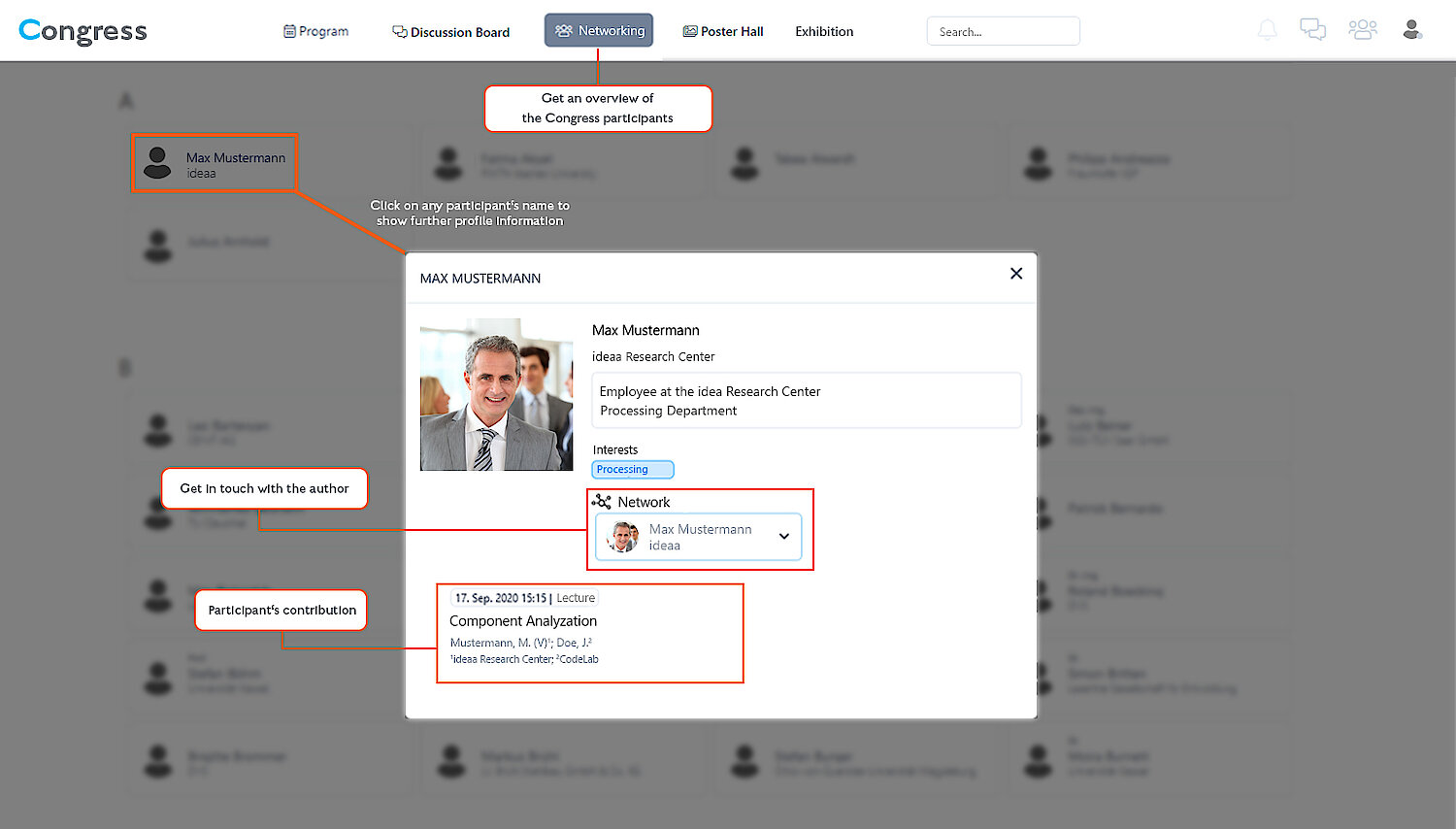
Electronic Program Guide (EPG)
Browse the program of the days. By clicking on the individual contributions you will get additional information, such as the abstract. Besides the basic information you can ask the author a question about his/her contribution. If you send a contact request to the participating authors, you can also exchange information bilaterally or schedule a one-on-one video chat.
Give your presentation
Give your presentation by entering your virtual lecture room via the Live Zoom Session button (far left under the room name).
Watch contributions
To view the lecture program in one of the virtual rooms, you can enter the virtual rooms by clicking the Live Zoom Session buttons (view the lectures via zoom or your browser), or by clicking the Live Stream button (view the lectures in your browser) on the far left under the room names.
On-Demand Function
You can find the On-Deman function in the respective lecture. Just click on the lecture in the past and watch it again by clicking the Play button.
My favorites
If you want to mark special presentations in the preparation or during the congress so that you can find them easily again, you can mark them with a "star". The program items marked in this way can be found under "My favorites".
Poster Hall
View the submitted poster contributions and the corresponding abstracts. Ask your questions and network with the participating authors.
During the poster sessions you will also have the opportunity to join a group video chat at each poster to exchange and discuss. The latest versions of Chrome, Firefox, Safari, and Edge with Blink engine are fully supported. JavaScript must be active. For video calls, permission to access your microphone and camera is required.
Discussion Board
Use the opportunity to exchange ideas with participants or start a thematic exchange via the "Create Thread" button.
Fill out the form and publish your contribution, which can now be commented on and discussed. A video chat room is linked to each contribution, where you can exchange ideas in small groups during the breaks, for example.
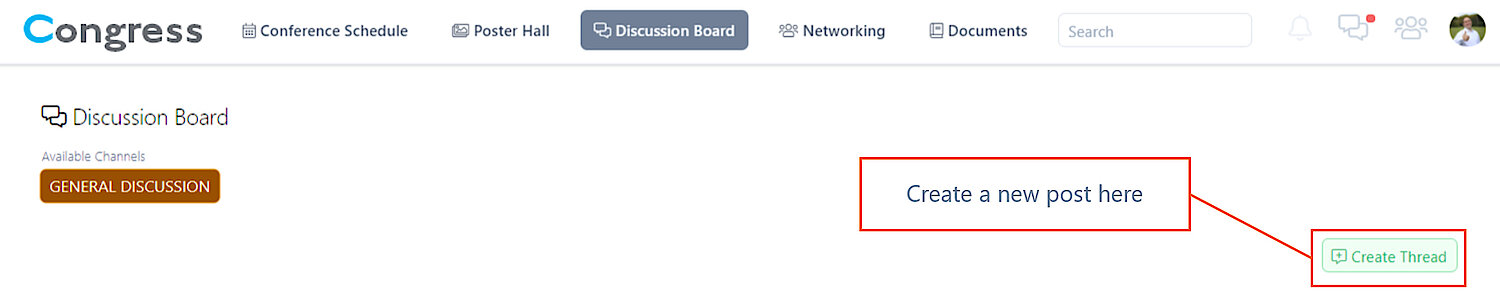
Virtual Exhibition
Discover our virtual exhibition and see what information and offers the individual companies and institutions have in store for you. The flashing dots mark the individual active links to brochures, flyers, video, ... Use the chat function to get in contact with the exhibitors and address your questions and concerns or clarify them in a 1 to 1 video chat.

Contact
If you have any questions or problems, please do not hesitate to contact us:
Support Hotline: +49 (0)69 75306 775
Sign up for our newsletter
Subscribe to our newsletter for regular updates about materials science topics!
After subscribing, you will receive an email from us with a confirmation
link.
Only after clicking this link your registration is completed.